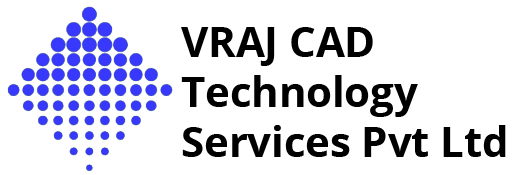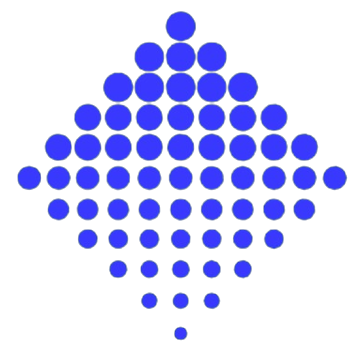Course Overview
Smart3D is a Plant modelling software used in the Oil and GAS, Power and Marine engineering sector for Pipe, Structure, Electrical, Instrument designing. VRAJ CAD Provide online training for engineering candidates with an interest in the CAD designing. This SP3D training builds the skills required for executing detailed designing projects in power plants, petrochemical Refinery, oil and gas industry, and Chemicals Plants etc.
After completing this Smart3D online training, participants will gain proficiency in piping, structural, Equipment modelling.
Course Content
1. Introduction
• SmartPlant 3D Introduction
• Templates/Session Files
• Filters (Database query)
• Views
• Common Toolbar
• Selecting Objects
• Surface Style Rules
• WBS Items
• Common Toolbar
• Space management
• Inserting Reference Files
• Placing Control Points
• Interference Detection
2. Piping
• Piping Hierarchy
• Route Pipes
• Inserting Components
• Routing a Sloped Pipe
• Routing Pipes from the P&ID
• Placing Instruments
• Placing Piping Specialty Items
• Placing Taps
• Inserting Splits
• Manipulating Views
• Creating Spools
• Sequencing Objects
• Creating Isometric Drawings
3. Equipment
• Equipment General Overview
• Placing Equipment
• Placing Equipment Component
• Equipment Positioning Relationships
• Placing Equipment Shapes
• Equipment Nozzle\Ports
• Inserting
• Manipulating Equipment
• Solid Modelling intro
4. Structure
• Placing Grids/Coordinate systems
• Linear Member System
• Copy/Paste Members
• Structure Modelling
• Slabs
• Walls
• Stair/Ladders/Handrails
• Footing
• Equipment Foundations
5. Structure
• Placement of supports
• Hangers, Spring
• Guide, Rest
• Making special pipe support
The Smart Plant Electrical (SPEL) Basic Online Training course has been designed to familiarize the learners with the fundamentals and concepts of SPEL. This is an instructional course with focus on introducing the learners to the features and functionalities of a new software for Electrical Engineers and Designers. At the completion of this course, the candidates will find themselves in the position to apply the learned features and functions to their daily Electrical Design needs.
Course Contents
• SmartPlant Engineering Manager (SPEM)
• SPEM Data Dictionary Manager
• SPEM Format Manager
• SPEM Filter Manager
• SPEM Catalogue Manager
• SPEL Rule Manager
• SPEL Option Manager
• Single Line Diagram (SLD) and Schematic Templates Customisation
• Cable Block Diagram customization
• Wiring Diagram Customisation
• Excel Reports Customisation, Registration and Revision Management
• Copy Existing Data from Other Plants Using Ref Electrical Engineer Option
• SLD and Schematics Revision Management and Comparison
• Integration with SmartPlant Instrumentation (overview)
• Interfacing with ETAP/EDSA (overview)
• Import Manager
SmartPlant P&ID online training is designed for process engineers and chemical designers who want to learn to use the SmartPlant P&ID software to generate intelligent P&IDs. It aims at making participants proficient in using the SmartPlant application to optimize the creation of P&IDs. We give aspiring individuals the opportunity to learn to implant this advanced software application from industry expert trainers, who own exhaustive knowledge of the subject.
Course Contents
• Placing equipment, piping, and instruments
• Placing labels
• Placing assemblies
• Organizing your Catalog
• Using Filters to optimize your work
• Using the Stockpile
• Using the Properties Grid
• Manipulating graphics
• Working with the Engineering Data Editor
• Checking design and data consistency
• Printing drawings
• Generating reports
• Using piping specifications
• Creating Symbol
Course Overview
SmartPlant Instrumentation/INtools online training course that focuses on providing the understanding about the System and Project Overview, processing of data, making the loop diagrams to know the processes.
Course Contents
• System and Project Administration Overview
• Instrument Index
• Process Data
• Specifications
• Wiring
• Loop Diagrams
• Hookups
• Foundation Fieldbus
• Brief overview of Field Bus, External Spec Editor, External Process Data Editor and Integration Specific to SPI
Course Overview
Plant Design Management System (PDMS), a product by AVEVA Inc.,is known as a multi-defined, user-defined, and multi-user software suite that is used in designing and engineering along with the construction projects. It is a 3D design software that helps the designers to work as a team or alone into their own 3D environment. However, they are able to view the designs of others as well.
Course Contents
• PDMS History
• Role & Responsibility of PDMS users in EPC
• Fundamentals of Piping Engineering
• Fundamentals of Pipe, Pipe Fittings and Piping components
• Piping Codes & standards
• Process Layout Engineering
• PDMS Module
Plant Design Management System (PDMS) is the product introduced by AVEVA. It is a 3D design software solution. PDMS consists a standard modern library that enables the users to reuse the designs that already exist; thus, saving the energy and time. It also helps in generation of drawings and reports picked up directly from the PDMS database.
Course Contents
• PDMS Admin
• Design
• Lexicon
• Paragon
• ISO Draft
• Draft
• Propcon
• Specorn
Course Overview
The Smart3D Administrator handles all the related activities in the SP3D database and the server in a project setup, Daily backup, and maintenance of SP3d. It is also their job to ensure that all the components of an SP3D software have been enhanced and aptly integrated as per the requirements of the project. It is the role of an SP3D Administrator to actively participate in a project’s definition, application, execution, and at last closing all the stages.
The expert trainers will impart the in-depth understanding of the concepts of SP3D Administrator that will let the aspirants in properly handling the troubleshooting issues.
Course Contents
• Create new site and plant
• Create permission groups and assign permissions
• Simple Backup
• Deleting a Plant
• Deleting a Catalog
• Manual Creation of System Hierarchy
• Import Creation of System Hierarchy
• Assign Specifications to Systems
• Restore as copy Training Plant
• Prepare the session for Model Data Reuse command
• Synchronize Model with Catalog and View Generation
• Database Maintenance
• Database Integrity
• Reference a PDS Project (Optional)
• Error log files
• Interference Checking
• Export ZVF and XML files to be used in R3D referencing
• Attach external 3D data as a reference (R3D)
• Perform transformation (rotation, scaling, and translation) to R3D models
• Update attached R3D models
• Export VUE and MDB2 files to be used for R3D Referencing
• Convert DGN to ZVF and Create Folder Hierarchy for R3D Models (Optional)
• Use R3D referenced models for Parallel Design (Optional)
• Overview of Isometric Drawings
• Overview of Orthographic Drawings
• Overview of Reports
Course Overview
We offer the Piping Design and Drafting online training program to attain the benchmark of the industry and let the candidates have a deeper knowledge about the concepts needed in Piping Engineering. The expert trainers will help the candidates know more about Piping industry and the role of Engineers in it along with the following:
• Computer Aided Drafting
• Preparation of Isometric drawings
• Bill of Materials
• Piping layouts
Course Contents
• Introduction to industry
• Role of mechanical draughtsman in various fields of industry
• Development of drafting skills and basics of engineering drawing
• Guidelines of various process plants and their drafting requirements
• Basic fundamentals and concepts of piping design and drafting
• Preparation of Isometric drawings and Bill of Material
• Basics of plot plan development
• Detailing of Pipe Rack and YArd piping
• Guidelines of equipment used in process plant
• Development of equipment & piping layouts
• Preparation of nozzle orientation
• Basic study of selected manufacturing processes
• Guidelines to preparation of as built drawings
• Overview of international codes and standards
• Computer Aided Drafting
• Basic information about welding, inspection & testing
The AutoCAD® online training familiarizes students with the basic features and commands to create and design 2d and 3d drawings using AutoCAD® software. This course is usually attended by Engineers, Designers and Architects who want to develop skill in CAD design.
Course Contents
AutoCAD® 2D Course Content
• Introduction & understanding to AutoCAD®
• Drafting settings
• Draw tools
• Assigning units
• Modify tools
• Geometric relationships
• Object properties
• Layers
• Utility toolbar
• Annotations (Mtext, Dimensions, Leaders, Table)
• Hyperlink
• Blocks, Design centre
• Tool palettes
• External references
• OLE
• Raster images
• Creating group
• Layout management
• Plotting & printing
• Set paper space
AutoCAD® 3D Course Content
• Understanding 3D environment
• 3D UCS concept
• Forms of 3D models (Solid, Surface, Thicken)
• Primitive & derived solid commands (Extrude, Sweep)
• 3D draw & modify tools
• Geometric relationships
• Revolve
• Loft
• Polysolid
AutoCAD Plant 3D
AutoCAD Plant 3D design software boasts tools and features that can help you visualize what your plant design will look like after construction. In this course, learn how to get started with Plant 3D. Irene Radcliffe kicks off the course by showing how to set up the Plant 3D workspace, and use the ribbon menu, tool palette, and properties. how to work with Plant 3D files, and then explains how to create basic steel structures using the structural tools. then covers how to work with equipment, route piping in your models, modify and reuse piping, and create orthographic drawings and production isometrics. To wrap up the course, I will discuss how to generate project reports using the Report Creator program that comes with the software.
Course Content:
1. Introduction
2. Getting started Plant3d
3. Working with Plant 3d Files
4. Structural steel
5. Equipment’s
6. Piping
7. Modify and reuse Piping
8. Data Manager
9. P&ID
10. Orthographic overview
11. Isometric Drawings
12. Project Tools
13. Report Creator
The Intergraph CAESAR II® software helps in ensuring that a plant’s piping system meets the benchmark of international standards and codes. Along with this, it analyses the accuracy to define the analysis model for piping systems. It also assists in accessing & modifying and calculating the stress of piping systems.
We offer the Intergraph CAESAR II online training course that aims at imparting the knowledge about piping code theory basics, creating input data, sustained and expansion stresses, friction effects, basic stress concept. After getting acquainted with the skills, the candidates will be able to work on the following:
• Modelling of piping systems in CAESAR II
• Supporting of piping systems (support types)
• Basic Stress Strain Theories
• Theories of failure
• Preparing stress Critical line list
• Spring design & Modelling in CAESAR II
• Support span Calculations
• Model generation, system evaluation, system re-design